Fidelity Charitable is a tax-exempt nonprofit organization and public charity under Internal Revenue Code Section 501(c)(3). Fidelity Charitable’s federal Tax Identification Number is: 11-0303001 and the most current Form 990 and Annual Reports are available on our About Us page.
For official tax receipts for contributions made to Fidelity Charitable, log in to your Giving Account and navigate to the "Statements & Confirmations" page under the "History" tab. Please be advised that Fidelity Charitable does not provide an IRS Form 8283 if contributions are received without complete tax recipient information, including entity name, Tax ID number, and address. If needed, a blank IRS Form 8283 is available on the IRS website.
Under the Internal Revenue Code, deductions for charitable contributions are subject to certain "percentage limitations" that limit the deductions that can be taken to a stated percentage of adjusted gross income ("AGI") in the year the deduction is taken. (Contributions in excess of these percentage limitations may be carried forward up to five subsequent years.) Because Fidelity Charitable is a public charity, the percentage limitations that apply are generally the most favorable charitable deductions available under IRS rules.
Deductions for contributions of long-term capital gain property (such as appreciated securities held for more than one year) are limited to 30% of AGI.
Deductions for all other contributions (including contributions of cash) are limited to 60% of AGI.
Your ability to take itemized deductions may be subject to certain other limitations. Business entities using a Corporate Giving Account may have different tax considerations. Please contact your tax advisor to determine your tax deductibility limits.
Fidelity Charitable donors may be eligible to take an itemized deduction valued on the date their charitable contribution to Fidelity Charitable is made, subject to the general limitations described below. Your deduction will depend, in part, on the type of asset that you contribute.
The Fidelity Charitable Giving Account Guide is a good reference for tax questions. This section addresses only federal taxes. Rules and regulations regarding tax deductions for charitable giving vary at the state level. In addition, certain additional rules or limitations may apply with respect to your tax treatment, depending on your specific circumstances. Please consult with your tax advisor.
The FMV for publicly traded securities is determined by multiplying the number of shares contributed by the average of the high and low prices for the day on which the shares are received. It is the figure that is used for tax-deduction purposes. The proceeds are determined by what the securities are sold for, multiplied by the number of shares contributed, then subtracted by any commission (usually 1.2 cents per share). The final amount is deposited into the investment pools and will be available for distribution. This procedure was established to follow the IRS standard.
Consult with your tax attorney for deductibility information specific to your tax information.
For publicly traded securities held for more than one year, your deduction generally will be the fair market value of the securities on the day of the contribution. The IRS will require you to obtain a qualified independent appraisal in certain circumstances.
For cash contributions, your deduction is generally the amount of cash you donate.
For securities not publicly traded that have been held for more than one year, your deduction will be the fair market value determined by you in a reasonable manner on the date the contribution is made. The IRS will require you to obtain a qualified independent appraisal in certain circumstances.
Business entities using a Corporate Giving Account may have different tax considerations.